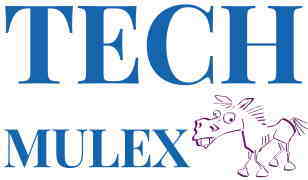Today, you don’t even have to leave your room to write an album. You don’t even need a computer: some music creation apps are also available for smartphones so that you can create your tracks as easily as playing via your Mason Slots login. Let’s find out about the most popular programs.
FL Studio
What modern aspiring musician hasn’t tried to use this program? It’s a true classic. Thanks to the current popularity of hip-hop around the world, FL Studio has become widely known. It’s where young rappers sampled audio samples, created beats, and mixed future compositions.
Understanding the sequencer is a difficult task even for “experienced” users. A huge collection of tutorials may not help. The thing is that FL Studio has a unique interface. Experienced “digital” musicians who have worked with other programs spend a lot of time on “retraining.”
What are the advantages of this sequencer? The ability to work on a weak PC and a wide range of built-in sound processing tools. Beginners don’t need to learn the theory to write music — rhythm sections and chords with notes turn into an understandable and accessible “drawing” on the screen.
Ableton Live
It’s a popular program for recording music, especially electronic tracks.
Beginning musicians are usually intimidated by the interface with a large number of “twiddles” and sliders. And not every audio fragment can be used in a DJ mix. Almost all files require preliminary “preparation.”
But if you pass the threshold of entry, you will be able to fine-tune the sound. Ableton Live has two modes: Session View and Arrangement View. The first is usually used for live work (for example, at discos), and the second is for step-by-step recording (for example, in the studio).
Logic Pro X
Apple’s sequencer. Windows fans will have to look for another program to create future hits.
Over 1500 instrumental and sound effects and 800 sampled instruments are available for macOS users. The program is handy but requires time and effort to master.
Experienced musicians have repeatedly noted the high quality of voice recording through the microphone and convenient online DJing.
Steinberg Cubase
Why do many famous producers and beat makers prefer Cubase? The answer is a lot of convenient tools and possibilities to create music of any style. For example, the useful SpectraLayers plug-in separates vocals from musical accompaniment.
The program is great for announcers and vocalists. VariAudio will align notes if a false note is “creeping” into the mix while recording a voice.
Cubase may repel newcomers with its “unfriendly” interface.
Adobe Audition
If you have ever processed photos in Adobe Photoshop or edited video in Adobe Premier, Adobe Audition will seem painfully familiar and comfortable to you.
But even inexperienced electronic musicians will easily master a flexibly customizable set of tools and mixers. Podcasters also love this program.
Audition allows you to create high-quality tracks and edit compositions of any complexity.
Reaper
An unrealistically simple app. This tiny program has often helped musicians when they needed to make a quick recording in the field.
Reaper doesn’t require “powerful hardware” to run, it’s available even on your phone. The program is suitable for high-quality music recording and mixing.
Thanks to built-in plug-ins and conversion tools, Reaper can be synchronized with Adobe Audition.
Pro Tools
If you look at the audio track of any modern movie in the interface of a music creation program, there is no limit to your surprise. How do sound designers work with such a large number of fragments?
For example, in Pro Tools. The program works stably without crashes and hangs with many simultaneously opened musical fragments. It processes video and audio quickly and without loss of quality.
What about music creation? The app does a great job here too. However, you won’t be able to write a track or a beat quickly. There are no automatically created “for skeleton” rhythm parts or synthesizers here, unlike FL Studio and Cubase.
But it’s a pleasure to combine the parts into a harmonious sound and “polish” the final composition.
Sound Forge Pro
It’s a professional program for creating beats. True, the free version is limited. The functionality is limited to removing background noise from a musical fragment.
The paid version of the app opens the whole set of tools. The library of plug-ins and presets provides access to comprehensive sound editing.
It’s worth noting the user-friendliness: the toolbar and interface can be flexibly customized.