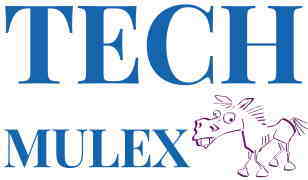Today the success of a company largely depends on how well its team knows how to optimize its business processes, automate certain areas of work and use modern programs and services. Here are the tools with which to effectively plan tasks, communicate effectively with clients and keep abreast of the latest industry news.
Trello
Trello is one of the most popular, simple, convenient and functional cloud-based project management systems. The service is great for team work as well as for personal planning. Trello is made by kanban – a Japanese method of organizing processes in production, whose slogan is “just in time”.
The workspace consists of boards, lists and cards – virtual analogues of stickers. The cards are easy to drag and drop and filter. You can put additional color tags on the cards, specify deadlines, assign persons responsible for the task, attach checklists and files, and much more.
Trello has integrations with Slack, Google Drive, Jira, GitLab, Dropbox, Zapier, and hundreds of other tools, and you can install extensions to enhance it (time trackers, calendars, voting, custom fields, and more).
Jira
Jira is a project management service created especially for developers. But it’s not only applicable to IT, as it has a user-friendly interface similar to online slots real money Canada with fantastic graphics and stunning design.
The platform is adapted for teamwork by Agile, Kanban, Scrum. It has a lot in common with Trello (both tools are owned by Atlassian), but Jira is more convenient for bug tracking, time-tracking and reporting.
You can use cloud service or deploy the software on your server, there are also applications for mobile devices. Just like with Trello, Jira supports hundreds of integrations and add-ons: Figma, Draw.io, GitHub, Slack, Gmail, Google Sheets, etc.
Asana
Asana is a worthy competitor to Atlassian products, positioned as the easiest solution for team project management.
Here are the main features of the program:
- Boards, lists, and shuffles for agile kanban and scrum development.
- A timeline that links tasks and deadlines, visually visualizes the project plan. You can use CSV import to create it.
- Portfolio is a tool to assess the overall picture of all projects and tasks, taking into account their priority. Progress can be monitored in real time.
- Workload helps manage team workload to balance time and effort and avoid burnout.
- 50+ popular process templates, 70+ automatic task assignment and routing rules, 150+ integrations (Slack, Jira, Salesforce, Tableau, Power BI, Gmail, Apple and Google Calendar, etc.).
The free version of Asana is suitable for personal use and small teams of up to 15 people. It’s also limited in functionality, for example, it doesn’t have the aforementioned timeline, forms, rules, reporting and custom fields.
Basecamp
Basecamp is a multifunctional platform competing with Asana, Trello and other project management systems. By the way, it is one of the first companies on this market, founded in 1999.
Basecamp is positioned as a universal service combining project work, communications and business management.
These are the main features:
- A bulletin board – for posting updates and collecting feedback. An alternative to the not always convenient email correspondence.
- To-dos – to review all important tasks and their statuses, and the schedule shows all important dates and deadlines.
- A repository for documents and images.
- Campfire – simple chat for real-time communication with your team.
- Automatic check-ins so you don’t waste time with fly-tipping.
- Hill charts – proprietary format instead of the same Gantt chart.
ActiveCollab
ActiveCollab is a project management tool with minimalistic design. Although the product has existed for 10 years, it is used by 50,000 teams around the world.
The ActiveCollab workspace includes projects, lists of tasks and tasks themselves, which can also be divided into subtasks. You can display all this in several ways: in a list, columns as in Trello, and chronicles (in the form of a Gantt chart).
In each task, you can specify an executor, set a deadline, make a description, add shortcuts. Easily set up recurring tasks, dependencies between entities, filters. There is batch editing. You can discuss tasks and projects, upload files and create notes.
The main feature many consider a built-in time tracker – it’s very convenient for accounting expenses if you have employees with hourly pay.